jsTree: Build Interactive Tree Structures with jQuery
Create, manage, and visualize hierarchical data with this powerful tree plugin.
What is jsTree API?
jsTree transforms complex JSON data into interactive, hierarchical tree structures, offering developers a powerful way to visualize and navigate nested JSON objects. Built as a jQuery plugin, it converts raw JSON into expandable/collapsible node trees—perfect for inspecting API responses, configuration files, or any hierarchical dataset.
Key features for JSON visualization:
- JSON-to-Tree Conversion: Automatically renders JSON arrays/objects as parent-child nodes
- Interactive Exploration: Expand/collapse nodes to drill into deep JSON structures
- Dynamic Loading: Lazy-load large JSON datasets to optimize performance
- Custom Node Rendering: Style nodes based on JSON data types (arrays, objects, values)
- Search & Filter: Quickly locate keys/values in complex JSON trees
Unlike flat JSON viewers, jsTree preserves the hierarchy and relationships in your data, making it ideal for debugging APIs or documenting nested JSON schemas.
Why Choose jsTree?
- Proven solution: 10+ years of active development
- Lightweight: Only requires jQuery as a dependency
- Accessible: WCAG 2.0 compliant
- Extensive documentation: Complete API reference
- MIT licensed: Free for commercial use
Installation
jsTree can be installed via package managers or included directly from CDN.
NPM Installation
npm install jstree
Note: Don't forget to include jQuery before jsTree.
Code Examples
Explore jsTree's capabilities with these examples:
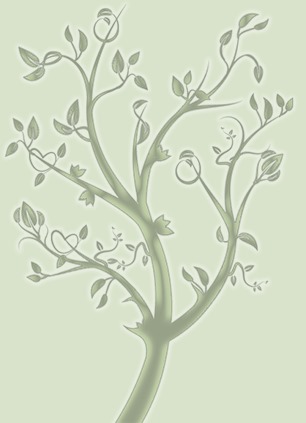
Example 1: Basic Tree from HTML
The simplest way to create a jsTree is by converting nested HTML lists. This approach is ideal when your tree structure is static or when you're prototyping. The plugin automatically converts the nested UL/LI structure into an interactive tree with expand/collapse functionality. The basic implementation requires minimal JavaScript and works well for simple navigation menus or content structures.
Features demonstrated:
- HTML to tree conversion
- Expand/collapse functionality
- Basic theming
Example 2: Loading Data via JSON
For dynamic applications, jsTree can load data from JSON. This approach is more flexible and allows you to build the tree structure programmatically. The JSON format is straightforward, with each node having properties like "id", "text", "children", and "state". You can also specify icons, disabled states, and other attributes for each node. This method is particularly useful when your tree data comes from a database or API.
Example 3: Checkboxes and Drag & Drop
jsTree provides plugins that extend its core functionality. The checkbox plugin adds selectable checkboxes to each node, while the dnd plugin enables drag-and-drop operations. These features are essential for building interfaces like file managers or permission systems where users need to select multiple items or reorganize the hierarchy. The plugins maintain the tree's performance even with hundreds of nodes.
Advanced Features
jsTree supports professional workflows:
- Lazy loading: Load nodes on demand:
Lazy Loading
$('#tree').jstree({ 'core': { 'data': { 'url': '/nodes/', 'data': function (node) { return { 'id': node.id }; } } } }); - Event handling: Respond to tree interactions:
Event Listeners
$('#tree').on('changed.jstree', function (e, data) { console.log('Selected nodes:', data.selected); }); - Custom themes: Style your tree:
Custom Theme
$('#tree').jstree({ 'themes': { 'name': 'custom', 'dots': false, 'icons': false } });
Conclusion
jsTree provides a robust solution for hierarchical data visualization. Ideal for:
- File browsers: Navigate directory structures
- Navigation menus: Create multi-level menus
- CMS interfaces: Manage content hierarchies
- Configuration tools: Edit nested settings
With its extensive plugin system and active maintenance, jsTree remains the go-to solution for tree structures in web applications.
FAQs
1. What data formats does jsTree support for loading tree structures?
jsTree supports multiple data formats for constructing tree structures:
- HTML: You can define the tree structure directly using nested unordered and ordered list elements.
- JSON: jsTree can consume JSON data, which is particularly useful when loading data asynchronously via AJAX.
- AJAX: For dynamic loading, jsTree can fetch data from the server as needed, allowing for efficient handling of large datasets.
2. How can I customize the appearance and behavior of nodes in jsTree?
jsTree offers extensive customization options for both the appearance and behavior of tree nodes:
- Themes: You can apply different themes to change the visual style of the tree.
- Icons: Custom icons can be assigned to nodes to represent different types or statuses.
- Node Types: By defining node types, you can specify rules and behaviors for different categories of nodes, such as restricting certain operations.
- Plugins: jsTree provides a variety of plugins to enhance functionality, including drag-and-drop, context menus, and checkboxes.
3. How does jsTree handle events and user interactions?
jsTree utilizes jQuery's event system to manage user interactions and changes within the tree:
- Event Binding: You can bind to various events such as changed.jstree, select_node.jstree, and open_node.jstree to execute custom logic in response to user actions.
- Event Data: Event handlers receive detailed information about the event, including the affected node(s) and the instance of the tree, allowing for precise control over behavior.
