Open Source JavaScript PDF Viewer Library
Try this Free & Open Source JavaScript API as a PDF Parser, Viewer, Reader and Renderer library.
What is PDF.js?
PDF.js is an open source JavaScript and HTML5 based PDF viewer library developed by Mozilla that allows viewing PDF (Portable Document Format) documents in the browser.
PDF.js supports several features which are listed below:
- Render PDFs: You can open and view, read or render PDF documents in web browsers.
- Print/Save PDFs: PDF.js also allows to print or save PDF documents from your favorite web browser.
- Presentation Mode: Using Presentation mode, you can show PDF pages in full screen and can navigate to each page like a presentation slide.
- PDF Navigation: PDF.js provides easier navigation controls using which you can move to next or previous pages. You can also qucikly jump to a desired page by entering number of the page.
- PDF Annotation: You can also annotate PDF documents by adding text, images or drawing on the PDF pages.
- Rotate PDF Pages: Using PDF.js, you can also rotate PDF pages clockwise or counter-clockwise.
- Scrolling PDF: PDF.js offers nice controls to scroll pages horizontally or vertically etc.
- PDF Document Properties: Last but not the least, you can also view properties of PDF documents within the browser using PDF.js viewer.
Getting Started with PDF.js
There are three ways to get PDF.js and start using it in your web projects.
1. Build from source
You can clone PDF.js repository from GitHub and build it by yourself after installing Node.js, gulp and PDF.js dependencies by following below steps:
Clone PDF.js git repository on local machine and switch to pdf.js folder
git clone https://github.com/mozilla/pdf.js.git
cd pdf.js
Install Node.js
https://nodejs.org/en/download
Install gulp package globally
npm install -g gulp-cli
Install PDF.js dependencies
npm install
Run gulp server and open viewer in the browser at http://localhost:8888/web/viewer.html
gulp server
2. Use pre-built distribution
PDF.js also offers pre-built distributions along with source code which you can find at PDF.js releases on GitHub. You can download pre-built PDF.js library and start using it.
3. Use hosted library via CDN
PDF.js is also hosted on free CDN servers. Few links are shared below:
- https://cdnjs.com/libraries/pdf.js
- https://www.jsdelivr.com/package/npm/pdfjs-dist
- https://unpkg.com/pdfjs-dist
Run PDF.js Viewer
After you download and extract a pre-built distribution library from GitHub, you find two folders: build and web. PDF.js library files can be found in build folder where as web folder contains a viewer project that incudes viewer.html, viewer.css, viewer.js and related files. If you check viewer.html code, you can see that it references pdf.js library from build folder and other related css and js files as well.
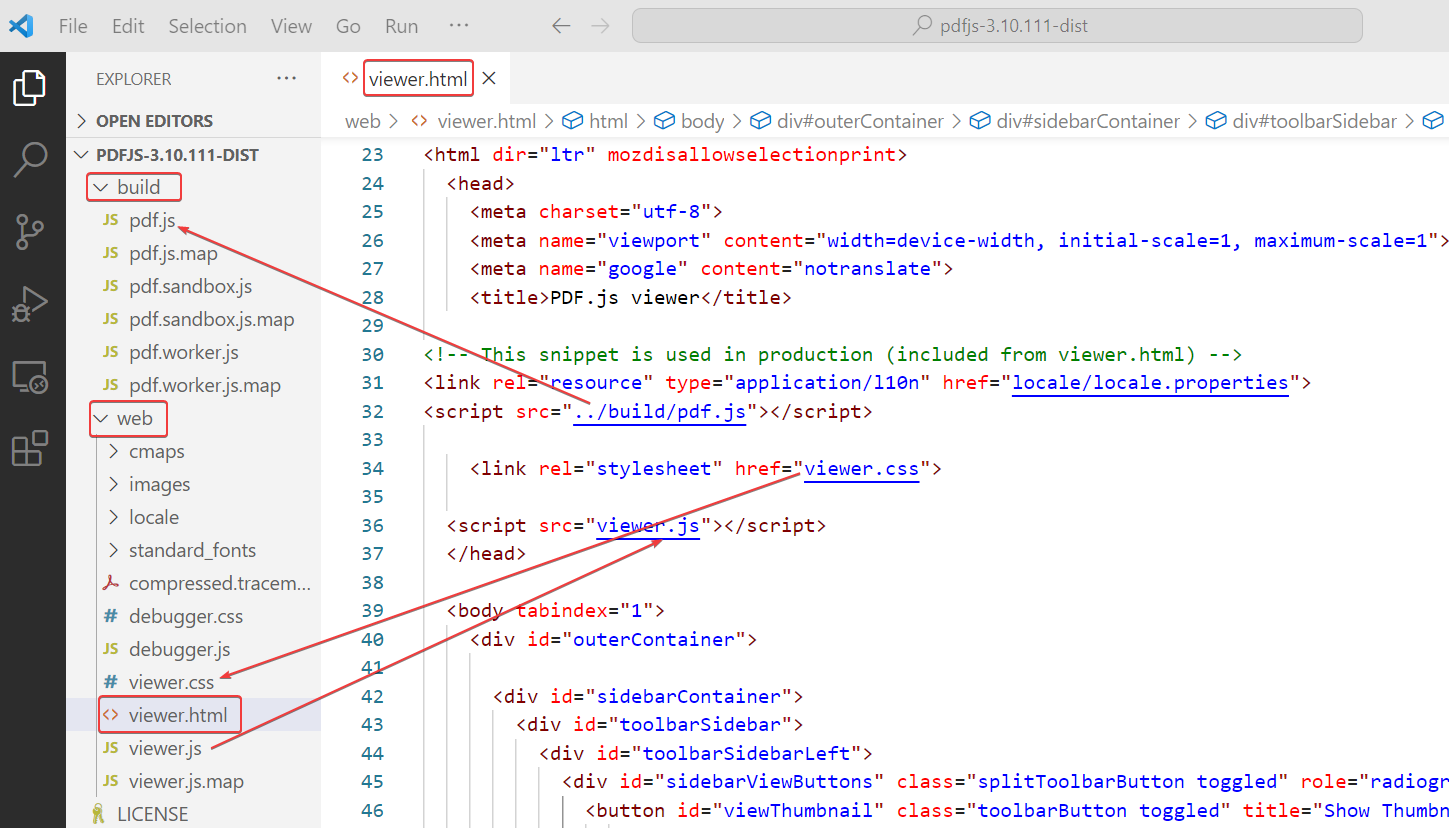
Let's run viewer.html in browser to see how PDF.js viewer looks like:
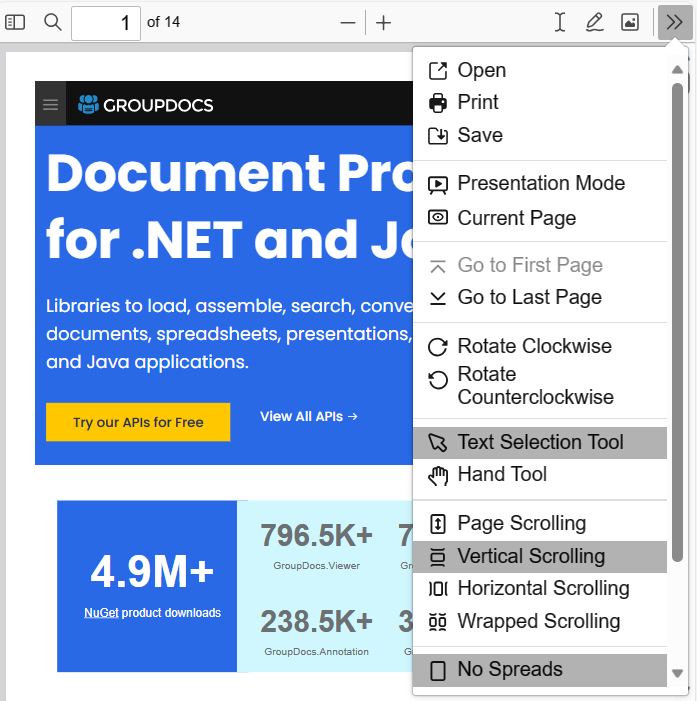
Render/View PDF Documents
To simply render or view a PDF document in the browser using PDF.js viewer library, we must include PDF.js library into our HTML document header using script tag, add a canvas to HTML body and then add necessary JavaScript code to use pdfjsLib and promise objects to handle asynchronous loading and rendering of the PDF document.
Above code just loads a PDF document in the browser without any user interface or controls as below:
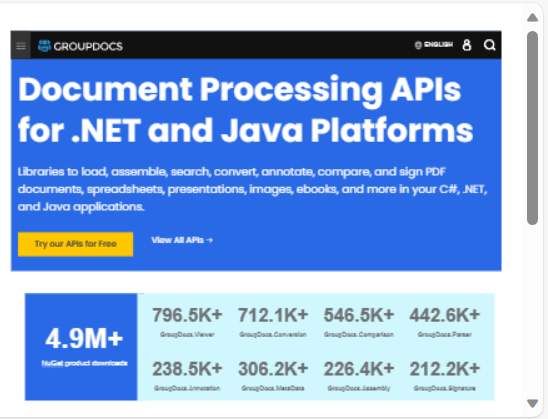
Online Demo
Try this fully featured online PDF.js Viewer demo to explore all features of PDF.js library.
Conclusion
PDF.js is free and open source JavaScrpit PDF viewer library with a strong community. It provides cross-browser support for both modern and legacy browsers. Yes, user experience on legacy browsers may not be same as the modern ones but it's still good as a free library. It's secure and customizable. Features are limited but as a PDF viewer, it works great.
PDF.js provides nice APIs and architecture to build a web based PDF viewer. Since it's time consuming to add more UI controls to the viewer so to save developers' time, PDF.js also provides source code of a fully functional and feature-rich PDF veiwer which you can find (check viewer.html, viewer.js and viewer.css etc.) in the web folder of the PDF.js library distribution package.
FAQs
1. Can PDF.js fetch and render only specific parts of a PDF instead of downloading the entire file?
Yes, PDF.js supports partial loading of PDF files using HTTP Range Requests. This feature allows the library to request and render only the necessary portions of a PDF document, such as the pages currently in view, rather than downloading the entire file upfront. This approach enhances performance, especially for large documents, by reducing initial load times and conserving bandwidth.
2. What are the limitations of PDF.js when handling complex PDF documents?
While PDF.js is a powerful tool for rendering PDFs in the browser, it has certain limitations:
- Performance Issues: Rendering large or complex PDFs, especially those with high-resolution images or numerous pages, can be slow and resource-intensive.
- Incomplete Feature Support: PDF.js may not fully support all PDF features, such as interactive forms, multimedia elements, or certain annotations.
- Text Extraction Challenges: Extracting text from PDFs can sometimes be inaccurate, particularly if the document has complex formatting or lacks proper text encoding.
- Browser Compatibility: Rendering accuracy and performance can vary across different browsers, with some features working better in Firefox compared to others like Safari or Internet Explorer.
3. Is PDF.js suitable for implementing advanced PDF functionalities like annotations and form filling?
PDF.js primarily focuses on rendering PDF documents and provides basic support for annotations and form fields. However, for more advanced functionalities—such as creating, editing, or saving annotations, or handling complex form interactions—additional development effort or integration with other libraries may be required. Some extended versions or wrappers around PDF.js offer enhanced features to address these needs.
